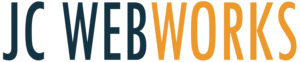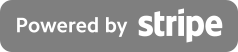Summary
Choosing the right Content Management System (CMS) for your website is pivotal for its success. The right CMS not only makes your life easier but also enhances the user experience for your visitors. In this article, we will compare five popular CMS platforms: WordPress, Wix, Shopify, Squarespace, and Webflow, discussing their strengths and weaknesses to help you make an informed decision.
WordPress
Pros:
- Flexibility: WordPress offers thousands of themes and plugins, making it versatile enough for nearly any type of website, from blogs to e-commerce.
- Community Support: Being the most popular CMS, it has a large community and extensive documentation available.
- Self-Hosting: You have full control over your data and website, which is essential for those concerned about privacy and ownership.
Cons:
- Learning Curve: While WordPress is user-friendly, mastering its intricacies can take time, especially if you dive into custom coding.
- Maintenance: Regular updates are required for themes, plugins, and the WordPress core, which can be cumbersome.
Wix
Pros:
- Ease of Use: Wix is designed for users with no coding experience, offering a drag-and-drop editor that’s intuitive and straightforward.
- Templates: A wide variety of professionally designed templates suitable for different niches.
- Integrated Features: Comes with SEO tools, e-commerce capabilities, and more right out of the box.
Cons:
- Less Flexibility: Customization is somewhat limited compared to platforms like WordPress.
- Price: The free version comes with Wix branding. To remove it and access more features, premium plans are necessary.
Shopify
Pros:
- E-commerce Specialist: Specifically designed for online stores, offering powerful tools for selling products.
- Integrated Payment Systems: Easily integrates with a variety of payment gateways.
- App Store: Offers a wide range of apps to extend the functionality of your store.
Cons:
- Cost: Shopify charges a monthly fee, and there are transaction fees unless you use Shopify Payments.
- Less Suitable for Non-E-commerce Sites: While possible, Shopify is overkill if you’re not selling products.
Squarespace
Pros:
- Design-Centric: Known for its stunning, professionally designed templates.
- All-in-One Platform: Hosting, domain registration, and features like SSL are included.
- Integrated E-commerce: Offers built-in tools for selling products, though not as comprehensive as Shopify.
Cons:
- Limited Extensions: Doesn’t have as vast an ecosystem as WordPress, limiting potential added functionality.
- Price: No free tier, only a free trial.
Webflow
Pros:
- Design Control: Offers pixel-perfect design capabilities without needing to code.
- Interactivity: Allows for complex animations and interactions.
- CMS and Hosting Combo: Integrates content management and hosting, making it a comprehensive solution.
Cons:
- Learning Curve: Has a steeper learning curve compared to Wix or Squarespace.
- Cost: Can become expensive as your needs grow, especially for larger sites or e-commerce functionalities.
Conclusion
The best CMS for your website ultimately depends on your needs, technical prowess, and the nature of your project:
- For utmost flexibility and a wide range of extensions, WordPress is the go-to.
- If ease of use is a top priority and you’re creating a personal or small business site, Wix or Squarespace might be your best bet.
- For e-commerce endeavors, Shopify shines as a specialized platform.
- For designers wanting complete control without diving deep into code, Webflow is a compelling choice.
Take the time to evaluate the goals and scope of your website before settling on a CMS. With the right platform, your website will not only look and function beautifully but will also adapt and grow with your needs.