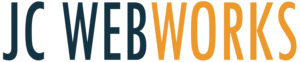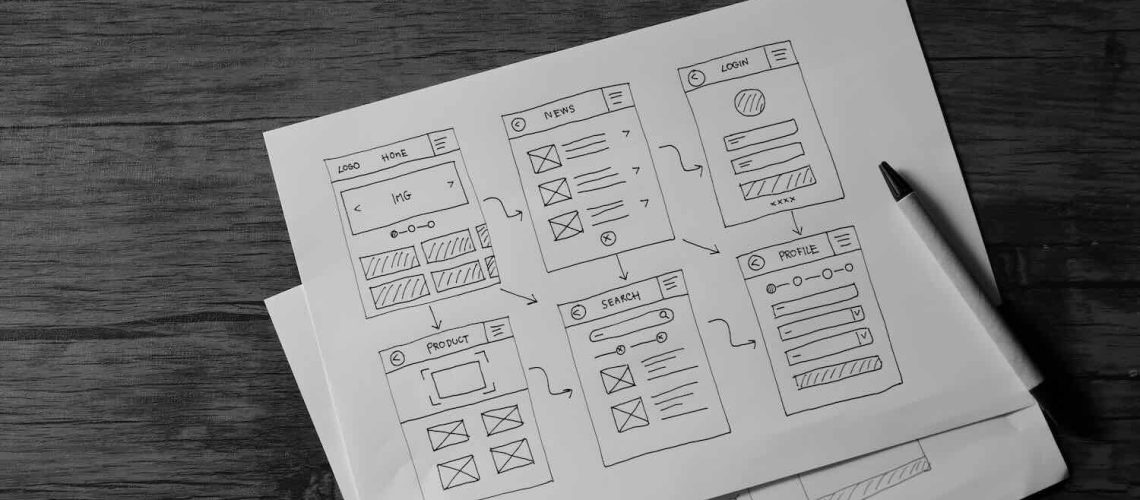As a small business owner (in Holly Springs, NC), having a strong online presence is key to attracting and keeping customers. Your website’s homepage is often the first impression people have of your business. It’s important to make it count! Here are the essential sections you should include on your homepage to make it effective and engaging.
Header with Logo and Navigation Menu
The header is at the top of your homepage. It should include your business logo and a navigation menu. The navigation menu helps visitors find other important pages on your website, like About Us, Services, Contact, and more. Keep it simple and easy to use.
Hero Section with a Clear Call to Action
The hero section is the big area at the top of your homepage. It should have a powerful image or background, a headline that tells what your business is about, and a call to action (CTA). A CTA can be a button that says “Learn More,” “Get a Quote,” or “Contact Us.” This helps guide visitors on what to do next.
About Us
People want to know who they are doing business with. Include a brief About Us section on the homepage. Share a little about your business story, values, and what makes you unique. Adding a friendly photo of you or your team can make it more personal and relatable.
Services or Products
Clearly list the services or products you offer. Use bullet points or short paragraphs to describe them. If possible, include images or icons to make it visually appealing. This helps visitors quickly understand what you can do for them.
Testimonials or Reviews
Positive feedback from happy customers can build trust with new visitors. Include a few testimonials or reviews on your homepage. If you have a Google My Business profile or Facebook page with reviews, you can highlight some of those here.
Contact Information
Usually done via a contact form or calendal pop-up, or a ‘Call Now’ button – make it easy for people to get in touch with you. Include your phone number, email address, and physical address if you have one. You can also add a contact form where visitors can send you a message directly from your website.
Footer with Important Links
At the bottom of your homepage, include a footer with important links. This can include your privacy policy, terms of service, social media links, and a repeat of your contact information. The footer is a good place to include links that don’t fit in the main navigation menu.
BONUS: Other Important Inclusions
Call to Action (CTA) Buttons
Besides the CTA in the hero section, include a few more CTA buttons throughout your homepage. These can link to important pages like your services, contact page, or special offers. CTA buttons guide visitors and encourage them to take action.
Visuals and Branding
Use high-quality images and consistent branding throughout your homepage. This makes your website look professional and trustworthy. Stick to your brand colors and fonts to keep everything cohesive.
Mobile-Friendly Design
Not a section, but extremely important. Many people will visit your website from their phones. Make sure your homepage looks good and works well on mobile devices. A mobile-friendly design ensures that all sections are easy to read and navigate, no matter the screen size.
Conclusion
Creating an effective homepage doesn’t have to be complicated. By including these essential sections, you can make sure your small business website makes a great first impression and helps turn visitors into customers. If you need help designing your homepage, we’re here to assist you!
Remember, your homepage is like the front door to your business. Make it welcoming, informative, and easy to navigate to keep your visitors engaged and eager to learn more about what you have to offer.