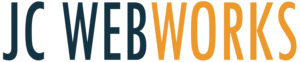When it comes to setting up your WordPress site, one of the biggest decisions you’ll make is choosing the right hosting provider. With so many options out there, it can feel overwhelming. So, I did the legwork for you and found the best WordPress hosting providers to save you time and hassle.
Why Choosing the Right Hosting Provider Matters
Your hosting provider is the foundation of your website. A good provider ensures your site is fast, secure, and always up. On the other hand, a poor choice can lead to slow loading times, frequent downtime, and security vulnerabilities. That’s why it’s crucial to make an informed decision.
What Makes a Hosting Provider Great?
In my research, I focused on a few key criteria:
- Speed – How fast does the hosting provider load your WordPress site?
- Uptime – How reliable is the hosting provider? Do they guarantee your site will be up almost 100% of the time?
- Security – Do they offer robust security features to protect your site from hackers and malware?
- Support – How responsive and helpful is their customer support?
- Price – Are they affordable without compromising on the essential features?
Top WordPress Hosting Providers
Here are the hosting providers that stood out in my research:
1. SiteGround
SiteGround is known for its excellent customer support and reliable performance. They offer:
- Fast loading times with their advanced caching system.
- 99.99% uptime guarantee.
- Free daily backups and SSL certificates.
- A user-friendly interface.
- Plans starting at $6.99/month.
2. Bluehost
Bluehost is officially recommended by WordPress.org and is a solid choice for beginners and pros alike. They offer:
- One-click WordPress installation.
- Free domain for the first year.
- 24/7 expert support.
- Free SSL certificate.
- Affordable plans starting at $2.95/month.
3. WP Engine
WP Engine is a premium managed WordPress hosting provider that focuses on performance and security. They offer:
- Daily backups and top-notch security.
- EverCache technology for fast loading times.
- 24/7 support from WordPress experts.
- Automated updates and migrations.
- Plans starting at $25/month.
4. DreamHost
DreamHost offers a balance of affordability and performance with a range of plans suitable for different needs. They offer:
- Free domain and privacy protection.
- Unlimited traffic.
- Automated WordPress migrations.
- 24/7 expert support.
- Plans starting at $2.59/month.
5. Kinsta
Kinsta is known for its high-performance hosting and excellent customer service. They offer:
- Google Cloud Platform-powered hosting.
- Free site migrations.
- Daily backups and robust security.
- 24/7 support from WordPress experts.
- Plans starting at $30/month.
Conclusion
Choosing the right WordPress hosting provider can make or break your website experience. By focusing on speed, uptime, security, support, and price, you can find a provider that meets your needs and helps your site thrive. Whether you’re just starting out or looking to upgrade, SiteGround, Bluehost, WP Engine, DreamHost, and Kinsta are all excellent choices that will save you time and give you peace of mind.
Your website deserves the best foundation. Make an informed choice, and you’ll be well on your way to a successful online presence.